UPSC(Union Public Service Commission) has launched the 'One Time Registration' (OTR) platform on the Commission's website at upsc.gov.in and upsconline.nic.in. This platform will be active 24x7 with a view to facilitate the process of submission of applications by the aspirants of its Examinations.
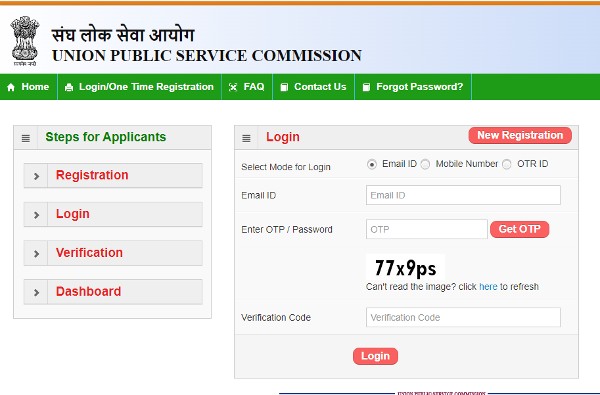
What is the need of OTR?
Earlier candidates had to fill details every time they applied for any exam. As per the OTR facility, the aspirants do not have to fill in their basic details every time they wish to apply for different government recruitment examinations, they can register themselves on the OTR platform by providing the information. And next time when they want to apply for some other exam they can just login and their information will alraedy be there.
One Time Registration Benefits
As per UPSC, these are the benefits of OTR platform:
1. Applicant needs to fill in personal details only once.
2. Applicant needs to upload required documents only once.
3. Personal details along with documents are accessible and updatable on 24x7 basis.
4. OTR Information is digitally available anytime anywhere.
5. OTR Information get automatically populated while applying under any Commission's Notification.
How to register yourself on OTR?
Candidates are suggested to follow the below-given steps to register themselves on OTR platform:
1. Go to the official website, upsconline.nic.in for one time registration.
2. You can register themselves by using Email ID/ Phone No/OTR-ID.
3. Provide the following information: Valid Email ID, Valid Mobile No, Personal details as per 10th class Certificate, Roll No of 10th class Certificate.
4. Login yourself.
5. Verify your Email ID, Mobile No.
6. On dashboard you can apply for examination that you want to attempt.
Because most of the information of the candidate in the OTR will automatically be pre-filled in the online application form of an Examination.
FAQs on OTR
1. How do I access the site to fill up the online application?
An applicant should log on to https://upsconline.nic.in/ to access the home page of the online application.
2. When can I submit online application for a particular examination? Can I apply any time during the year for a particular examination?
An applicant should apply for a particular examination only when it has been notified by the Commission. Brief information containing the extracts of the examination which is being notified is published in the leading News Papers. The complete and detailed information is available on Commission's website HTTPS://www.upsc.gov.in and at the website for filling the online application for a particular notified exam/exams at https://upsconline.nic.in/.
3. What should I do if my name is more than space limit of 30 characters?
If your name exceeds more than 30 characters, please abbreviate you name in Name Column, and then press TAB key. Full Name column displays below to facilitate the candidate to write his full name in Full Name column.
Do not forget to send a signed written request to Joint Secretary (Examination), UPSC, Dholpur House, Shahjahan Road, New Delhi 110069 by Speed-post or by Fax (011-23387310) giving details of the full name and reasons for abbreviation in this regard; otherwise your application / candidature may be rejected at a later stage.
4. How eligibility of age are calculated?
It is calculated based on cut-off date according to the notification.
5. . Is it necessary to fill up the details related to area pin code/phone No. with area code/Mobile No./e-mail?
At Present area PIN code is mandatory to be filed in by the candidate, rest of above indicated items are optional. However, it is advisable that these particulars may be filled up so that an applicant can be easily accessed/ contacted if required by the Commission.



 Click it and Unblock the Notifications
Click it and Unblock the Notifications




























